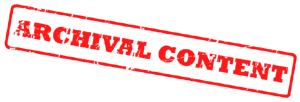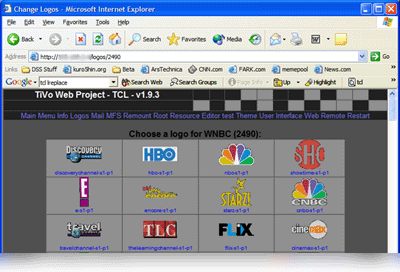Disclaimer: Use this at your own Risk! Always back up your Tivo before using any hack! The utility could cause your Tivo to do horrific things, including, but not limited to: playing the Rosie O’Donnel show over and over, calling your friends and hanging up when they answer, or bursting into flame. By using this or any utility written by Jake, you do so at your own risk. No warranties, expressed or implied… etc. Use this and you agree not to sue me…
How it works
The channels you watch are objects in Tivo’s MFS database. Each channel number has an assigned Station object, which contains information such as the affiliate name (ABC, CBS, etc) as well as a reference to the LogoIndex, which is an encoded number that tells the tivo which Logo picture to display next to the channel.
The Logos module first shows the list of stations in your MFS /StationTms directory. You are then given the option to select one of these stations:
Then, you can chose a logo from all available logos across every LogoSpace:
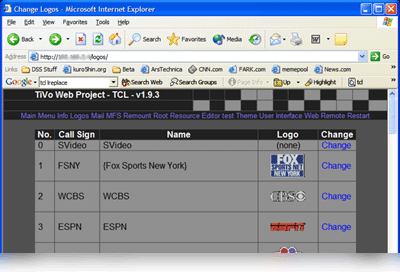
After selecting the logo you desire, the Logo module will assign the logo to the station by chaning its LogoIndex.
Notes
- My Tivo has two logospaces, and two pallets for each logospace. Yours might have more or less… I don’t really know how this module will react.
- My Tivo is connected to a cable TV line, but I also have the DirectTV logos stored in MFS. For some reason most of the cable stations don’t have logos assigned. I use the Logos module to assign these DirecTV logos to corresponding cable stations.
- The logos shown in the Now Showing screen are attached to showcases. Station logos have nothing to do with these. This logo module basically sets the logo shown in the station banner. I am investigating the possibility of adding logos to the Now Showing screen, but like I said its a completely different mechanism.
- The stations list is generated from your list of channels (not by looking in /StationTms. as in previous beta versions.) The channel list is cached by TivoWeb. This improves performance significantly.
- This is my FIRST attempt at coding any type of hack for the Tivo, so if it doesn’t work, or screws up your Tivo, then I’m sorry, but read the disclamer above, because you take all responsibiltiy for the results of using this, good or bad.
- This module has been developed with TivoWeb 1.9.3. I have not tested it with any other version. This module uses propreitary extensions to the index.itcl module. These extentions may or may not become part of the official TivoWeb distribution. Thats up to Lightn.
- This module includes a patched version of index.itcl. Use this only with version 1.9.3 of TivoWeb. Future versions of TivoWeb will include the patches in this version of logos.itcl as well as logo.itcl.
- If you receive a Block Failure error after installing this module, try renaming ui.itcl to aaui.tcl. This is the module loading problem, and has nothing to do with the logos module.
Downloads
Note that this module is no longer supported, nor is TivoWeb itself. I have left the download link here for posterity.
Download the TivoWeb Logo Module
Download the module, and un-tar/gz it to a temporary directory. Check the README file for installation instructions.