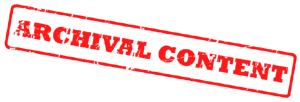Why would you want SSH
Well, you can tunnel into your home network from just about anywhere. I use it as a jumping off point for my network when I’m at a remote location, for example, I can then SSH into my MacMini or any other device on my network. Also, you can use the dynamic tunnel feature of SSH as a Socks proxy, if you had a need.
How to do it
Its actually pretty easy to get SSH working on DD-WRT. There is really only one “gotcha” which will prevent you from connecting via SSH from the internet. You need to setup a firewall rule. This can be done on the Administration -> Diagnostics page. Paste in the following firewall rule in the “Command Shell” text box and click the “Save Firewall” button. This will store the commend in nvram (non-volatile RAM) and run the command every time the router starts up:
/usr/sbin/iptables -I INPUT -p tcp --dport $(nvram get sshd_port) -j logaccept
You can find more information on this on the DD-WRT wiki.
You’ll definitely want to use a secure password or use a public key. You can find out how to do this on the wiki as well.