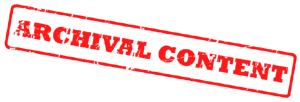Kiiboard for Mac OS X
Kiiboard for Mac OS X
THIS SOFTWARE IS PROVIDED BY THE COPYRIGHT HOLDERS AND CONTRIBUTORS “AS IS” AND ANY EXPRESS OR IMPLIED WARRANTIES, INCLUDING, BUT NOT LIMITED TO, THE IMPLIED WARRANTIES OF MERCHANTABILITY AND FITNESS FOR A PARTICULAR PURPOSE ARE DISCLAIMED. IN NO EVENT SHALL THE COPYRIGHT OWNER OR CONTRIBUTORS BE LIABLE FOR ANY DIRECT, INDIRECT, INCIDENTAL, SPECIAL, EXEMPLARY, OR CONSEQUENTIAL DAMAGES (INCLUDING, BUT NOT LIMITED TO, PROCUREMENT OF SUBSTITUTE GOODS OR SERVICES; LOSS OF USE, DATA, OR PROFITS; OR BUSINESS INTERRUPTION) HOWEVER CAUSED AND ON ANY THEORY OF LIABILITY, WHETHER IN CONTRACT, STRICT LIABILITY, OR TORT (INCLUDING NEGLIGENCE OR OTHERWISE) ARISING IN ANY WAY OUT OF THE USE OF THIS SOFTWARE, EVEN IF ADVISED OF THE POSSIBILITY OF SUCH DAMAGE.
What is Kiiboard?
Kiiboard is a simple on-screen keyboard and Wii Remote IR mouse driver for Mac OS X with a few innovative features:
- Enlarged cursor when Wii remote is connected using the Universal Access mouse pointer size feature.
- Allows the machine to sleep properly by disabling remote discovery when the machine is put to sleep.
- Allows disconnect/reconnect of Wii remote.
How does it work?
A Wii Sensor Bar is required for the mouse functionality to work properly. Kiiboard uses the remote’s IR sensor and not the accelerometers.
- Launch Kiiboard.
- Press the 1 & 2 buttons on your Wii remote simultaneously to connect.
- Press the Home button once to show the keyboard, a second time to move its position, and a third to hide it.
- To disconnect, hold the Wii remote’s power button.
The A-button is the left mouse button, and the B button is the right mouse button. The IR sensor moves the mouse.
Known features and future improvements
Known issues:
- The IR sensor doesn’t always initialize properly after connecting. I’m not sure what is causing this. I am investigating. Hold down the power button to disconnect the remote and then reconnect with 1 & 2. Eventually it will initialize properly.
Feature ideas?
- IR Mouse sensitivity preference so that it won’t be so twitchy.
- Keyboard transparency preference
- Use the rest of the buttons for something?
- Preference to control the size of the enlarged mouse pointer
Contact
You can email me with your thoughts, bugs, suggestions at developer (at) allaboutjake (dot) com.
Credits
Thanks to Hiroaki Kimura and the rest of the DarwiinRemote team for DarwiinRemote and their WiiRemote framework, the basis for this application.
Release History
1.0 Beta 1
- initial release
1.0 Beta 2
- Fixed the Application Menu to say “Quit Kiiboard” rather than “Quit NewApplication”
- Clicking the dock icon simulates hitting the home button on the WiiRemote. With this addition, Kiiboard can be used by tablets and touchscreens as well as with the Wii Remote (previously, there was no way to launch the keyboard without pressing the home button on a Wii Remote).